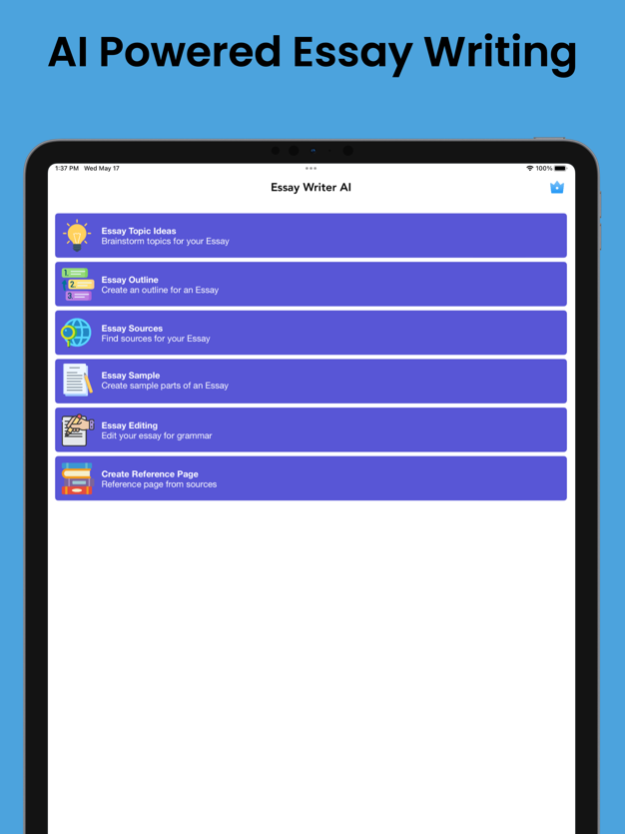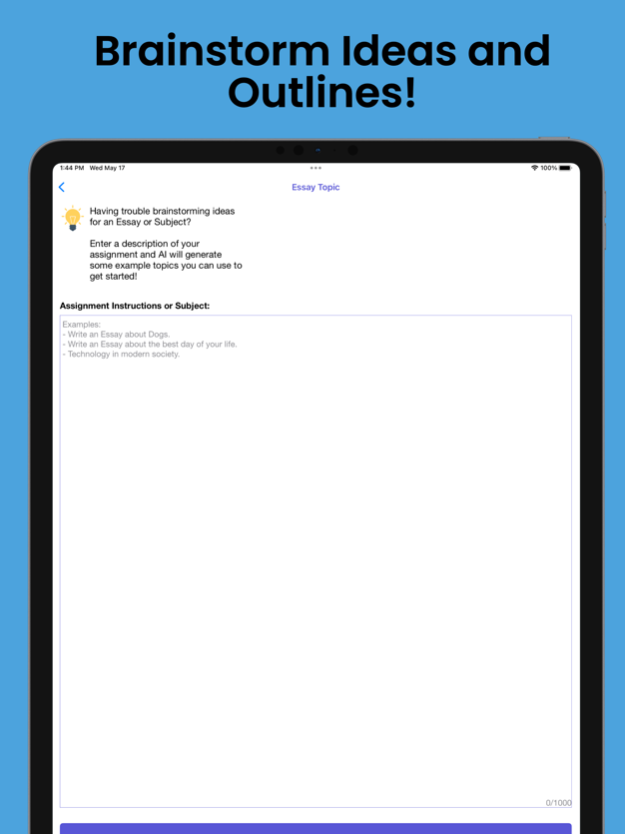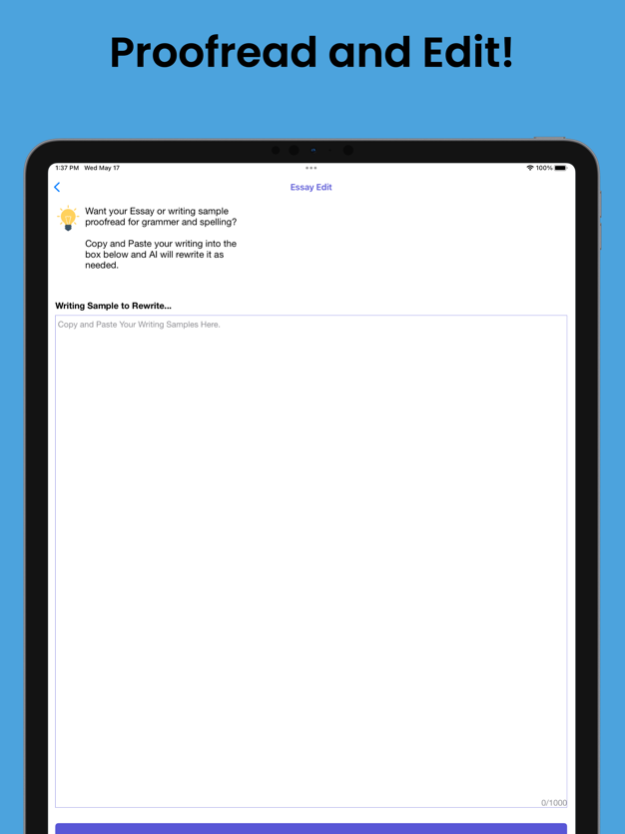Paragraph Writer 1.0.8
Continue to app
Free Version
Publisher Description
Discover the ultimate writing companion with Essay Writer AI. This innovative app harnesses the power AI to revolutionize your essay-writing experience. Essay Writer AI provides an intuitive and intelligent platform to craft compelling essays effortlessly.
Key Features:
- Intelligent Writing Assistance: Receive real-time suggestions and guidance throughout the writing process. Essay Writer AI analyzes your content and offers tailored recommendations to enhance your arguments, grammar, vocabulary, and overall writing style.
- Extensive Topic Library: Access a vast collection of essay topics across various disciplines. Whether it's literature, history, science, or business, Essay Writer AI has you covered. Say goodbye to writer's block and find inspiration at your fingertips.
Unlock your full writing potential with Essay Writer AI. Embrace the power of artificial intelligence to elevate your essays and achieve exceptional results. Download now and experience the future of writing!
Terms of Use:
http://www.sepiaapps.com/subinfo/
Privacy Policy:
http://www.sepiaapps.com/privacy-policy/
Jan 31, 2024
Version 1.0.8
- Bug Fixes
About Paragraph Writer
Paragraph Writer is a free app for iOS published in the Office Suites & Tools list of apps, part of Business.
The company that develops Paragraph Writer is Sepia Software LLC. The latest version released by its developer is 1.0.8.
To install Paragraph Writer on your iOS device, just click the green Continue To App button above to start the installation process. The app is listed on our website since 2024-01-31 and was downloaded 0 times. We have already checked if the download link is safe, however for your own protection we recommend that you scan the downloaded app with your antivirus. Your antivirus may detect the Paragraph Writer as malware if the download link is broken.
How to install Paragraph Writer on your iOS device:
- Click on the Continue To App button on our website. This will redirect you to the App Store.
- Once the Paragraph Writer is shown in the iTunes listing of your iOS device, you can start its download and installation. Tap on the GET button to the right of the app to start downloading it.
- If you are not logged-in the iOS appstore app, you'll be prompted for your your Apple ID and/or password.
- After Paragraph Writer is downloaded, you'll see an INSTALL button to the right. Tap on it to start the actual installation of the iOS app.
- Once installation is finished you can tap on the OPEN button to start it. Its icon will also be added to your device home screen.